


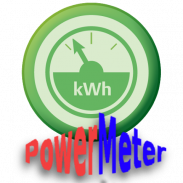

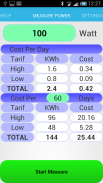



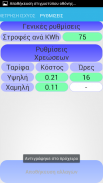

PowerMeter

Deskripsi PowerMeter
This application helps to calculate the power consumption in KWh or Cost of your installation that you are charged off! You can also use it to calculate how much you have to pay if you have a constant load.
First of all you have to use the settings page to configure your installation.
The most important factor is the “Turns per KWh” this defines the power meter type you have.
To Measure your consumption you have to follow these steps:
• Go down to your power meter
• When the mark of the disk passes the line press the “Start Measurement” button
• After one cycle press the “Stop measurement” button to hold the measurement.
The program now returns the calculated Watts over one turn of the disk period.
</div> <div jsname="WJz9Hc" style="display:none">Aplikasi ini membantu untuk menghitung konsumsi daya dalam KWh atau Biaya instalasi Anda bahwa Anda dikenai biaya off! Anda juga dapat menggunakannya untuk menghitung berapa banyak Anda harus membayar jika Anda memiliki beban konstan.
Pertama-tama Anda harus menggunakan halaman pengaturan untuk mengkonfigurasi instalasi anda.
Faktor yang paling penting adalah "Ternyata per KWh" ini mendefinisikan kekuatan tipe meter yang Anda miliki.
Untuk Mengukur konsumsi Anda harus mengikuti langkah-langkah berikut:
• Pergi ke meteran listrik Anda
• Bila tanda disk melewati baris tekan tombol "Start Pengukuran" tombol
• Setelah satu siklus tekan "Berhenti pengukuran" tombol untuk menahan pengukuran.
Program ini sekarang mengembalikan Watts dihitung lebih dari satu putaran periode disk yang.</div> <div class="show-more-end">

























